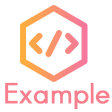Introduction
This document serves as a summary for my contribution to the Heart² project.
For more, you can visit my personal website to see other projects I was involved in.
Overview
Heart² is a cross-platform enterprise wedding management desktop application that enables wedding agencies to easily match clients (couples looking to have a wedding ceremony) to vendors (companies that offer services catered to weddings).
Some features include:
-
CLI interface and rich GUI interface
-
Client and vendor database
-
Detailed tabular breakdown of services listed
-
Auto-matching of clients and vendors
General metrics of my contribution (as of 4 Nov 2018)
-
✔ 2,136 LoC changed
-
✔ 38 commits created
-
✔ 26 pull requests merged
-
✔ 19 issues raised
-
Code contribution on reposense
Summary of contributions
Major enhancement: Auto-matching
-
What it does: Automatically finds vendors that can fulfill the service requirements of a specific client. Inversely, it can also find all clients for which a specific vendor can serve.
-
Justification: Manually searching for vendors for clients is extremely laborious and repetitive. This feature reduces the search of vendors or clients to a single line of command.
-
Highlights: Simple single one-line command:
client#123 automatch -
Contribution to functional code: #88, #195, #199, #205, #222, #240, #274, #277
-
Contribution to tests: #291
Major enhancement: Profile panel
-
What it does: Renders the profile panel in an aesthetically appealing visual format.
-
Justification: The previous static page was not very helpful and could not be customised to contain objects such as arrays or maps.
-
Highlights: Built with the blazing-fast GatsbyJS React Javascript framework for static websites.
-
Note: The code for this portion resides in a separate repository.
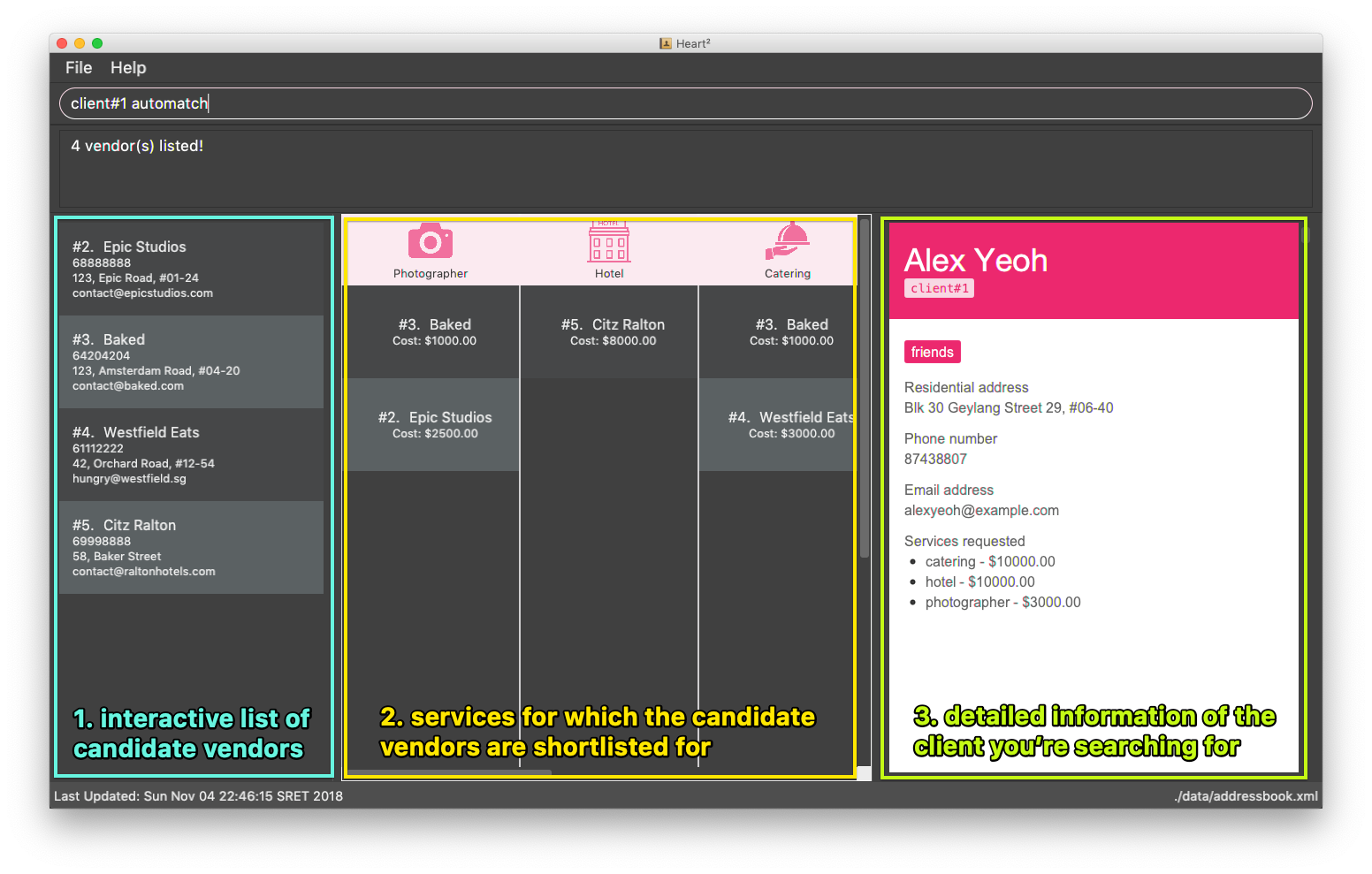
Annotated screenshot of the auto-matching feature and profile panel
Minor enhancement: Contact type serialization
-
What it does: Serializes the contact (both clients and vendors) as different types of entities in the same XML file.
-
Justification: Prior to this change, there was no mechanism to differentiate between clients and vendors when the data was de-serialized from the XML file.
-
Highlights: Serializes both client and vendor data into the same address book XML each type with a differentiable format.
-
Contribution to functional code: #143
Other contributions:
-
Refactored
ServiceProvidertoVendor(#239) -
Ensure there is only one service name and cost when adding service (#273)
-
Made sure repository was up to date with the upstream branch (#79)
-
Took initiative to ensure that we had everything prioritized in the right order and ensure the team was focused during our discussions.
-
Spearheaded the various architecture design discussions.
Contributions to the User Guide
Given below are sections I contributed to the User Guide. They showcase my ability to write documentation targeting end-users. |
Modifying the global structure of user guide
Since I was involved in the modelling of our application, I took charge in making the first wave of sweeping updates to our user guide. In doing so, I created a clear separation between entity types (such as client) and entity instances (like client#123).
Commands acting on a collection of a specific entity type were preceded by the name of the entity type whilst commands acting on a specific entity instance are preceded by a composition of the instance entity type and identifier.
Example documentation of a command that acts on an entity type:
Listing and searching for contacts: list
You can view all the contacts of a specific type in a list by specifying the contact type to be shown.
Format: <CONTACT_TYPE> list
|
|
|
|
Example documentation of a command that acts on an entity instance:
Deleting a contact: delete
You can also delete a contact from Heart², by specifying its unique ID.
Format: <CONTACT_TYPE>#<ID> delete
|
|
|
|
You can undo and redo deleting a contact!
|
Documentation for auto-matching
I wrote the entire instructions for using one of the most critial feature of our application—auto-matching.
Automatching for a client: automatch
You can easily find vendors that can fulfil the request services with this command.
Format: client#<ID> automatch
| It only shows you the vendors within the budget requirement that fulfils a particular service requirement of the client. |
|
|
You can see it in the user guide.
Pull request: #210
Experimenting with icons
Additionally, I have experimented with coloured icons for notes, tips and warnings to provide a consistent visual format when additional content is appended. We eventually decided to remove it because of formatting issues with AsciiDoctor.
![]()
![]()
![]()
Pull request: #290
Other changes
I have also made some minor tweaks to make the user guide squeaky clean.
Contributions to the Developer Guide
Given below are sections I contributed to the Developer Guide. They showcase my ability to write technical documentation and the technical depth of my contributions to the project. |
Document design decisions for auto-matching
I documented the design decisions behind auto-matching and created a custom graphic to assist in the explanation. Below is an excerpt from the developer guide:
Finding matches between clients and service providers
The application boasts auto-matching features that reduces the (once-laborious) task of matching service providers a single command.
High level design
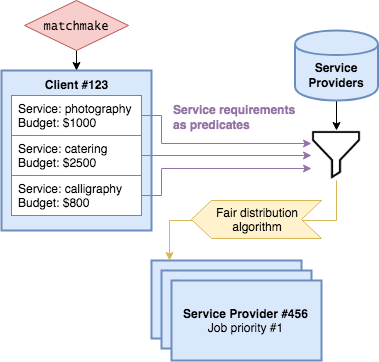
-
On invocation, the auto-matching algorithm functionally maps all service requirements from a Client into predicates for performing the first step of filtering the Service Providers.
-
The service providers are then sorted by a fair ranking algorithm to ensure even distribution of jobs between Service Providers.
To see more, check it out in the developer guide.
Pull request: #117
To see more of my works, visit my personal website to see other projects I worked on.